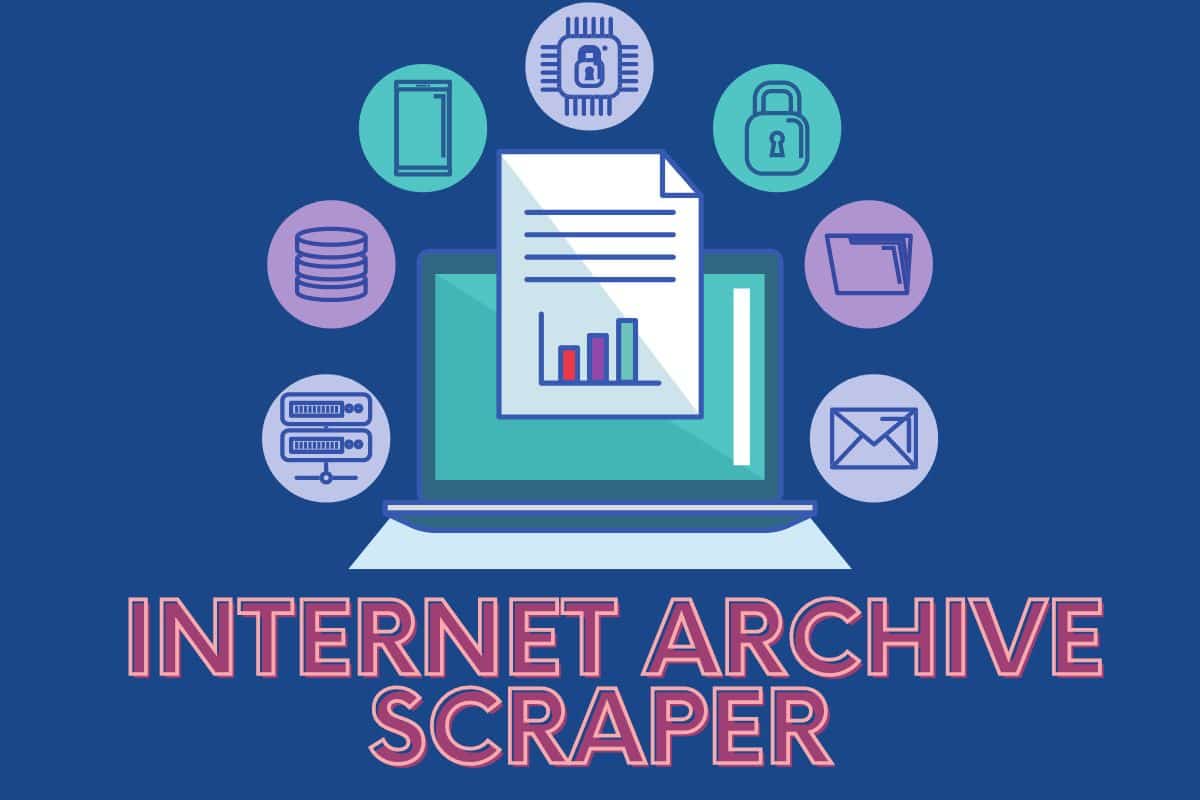Do you have an e-commerce store, and you want to know how to keep up with current product prices? This article is here to help! This article provides you with the best price scrapers to help you scrape price data and stay up to date with price changes.
Do you want to start an online store? On a frequent basis, you’ll need to maintain tabs on your rivals’ pricing and pricing strategy. You can’t hope to keep up with rapidly changing prices if you do it all by hand.
That’s when price-scanning software or tools come into play!! Automating the extraction of pricing from your rivals’ websites and making them available through API or in the form of CSV and Excel files is possible with the help of such a program.
The problem is that there are so many tools available that it’s easy to become overwhelmed. I have got you covered with my list of the best free-price scraping tools. If you’d want to find a tool that works for you, continue reading!
Top 10 Price Scraping Tools Compared (2022)
1. Smartproxy’s eCommerce Scraping API – Editor's Choice
- Cost of Price Scraping: Begins at 50 USD
- Free Option (3 days free trial of 1000 free requests daily up to 3000)
It's never been easier to ramp up your eCommerce gig than with Smartproxy’s eCommerce Scraping API. You can simplify your competitors' analysis, keep an eye on changes in their pricing or collect any handy product data at a 100% success rate. The eCommerce Scraping API is armed with 40M+ residential and datacenter proxies, a web scraper, and a data parser.
The best part is that there's no need to build your own scrapers or do manual proxy management. Everything is packed in this all-in-one tool, allowing you to free your hands for more meaningful tasks. Just form one API request and you’ll get the results in JSON format (or raw HTML, if you like it better). Now you can grab this superb tool for $50/month + VAT.
2. Octoparse — Best for Effective and Easy Scraping of Price Data
- Cost for Price Scraping: Free
- Data Format: Excel, CSV
Those looking for a fast and simple way to scrape online data without the need for any coding can rely on Octoparse. Web pages can be transformed into well-organized spreadsheets in just a few simple steps: point, click, and extract. Octoparse also delivers when it comes to price scraping. In a handful of seconds, Octoparse can extract pricing from any website. You’ll need to scrape prices more regularly on e-commerce platforms since they change so rapidly.
You can program Octoparse to run at any interval, whether hourly, daily or weekly. As a result of constant price scraping, Octoparse employs automated IP rotation so that you can continue to do so without fear of getting banned. All of your data is available in CSV and Excel formats for your convenience. Your data can be easily accessed through an API. This free-price scraping tool from Octoparse is an excellent choice for your scraping needs.
3. ProWebScraper — Best Price Scraper for Extracting Price Data from any E-Commerce Website
- Cost of Price Scraping: Begins at 40 USD (for 5k credits)
- Free option (free to scrape first 1k pages)
- Data Format: XML, Excel, CSV, JSON
- Cloud App Integration: FTP, Google Cloud Storage, Dropbox, Amazon S3
Using ProWebScraper, you can extract price data from any online platform using a top-notch web scraping tool. If you’re in the e-commerce sector, you’ll need price data from your competitors’ sites regularly and immediately. The powerful price scraping mechanism in ProWebScraper makes it possible to retrieve this type of data even if you don’t have access to it directly. Data points like the price can be simply and regularly retrieved from any online marketplace. You have the option of scraping the price data based on week, day, and even hour.
To scrape prices without knowing any code, even a non-technical person can easily utilize the point-and-click interface. A pool of millions of IP addresses ensures that ProWebScraper never encounters an IP block when scraping data. ProWebScraper’s API allows you to incorporate the data. In certain cases, the price of the same product might change depending on where you live. ProWebScraper, on the other hand, allows for the extraction of geo-located prices. All in all, ProWebScraper is an all-in-one price-scraping solution.
4. Webscraper.io — Best for Quick and Reliable Product Price Comparison and Tracking
- Cost of Price Scraping: Begins at 50 USD monthly
- Free Option (Free browser extension)
- Data Format: JSON, XLSX, CSV
Webscraper.io is a great tool if you require quick access to price data. Webscraper.io, a key player in pricing scraping, was built for the current web. When it comes to scraping prices from dynamic and sophisticated websites, Webscraper.io has all the tools you need!
To choose components for scraping, you can use a simple point-and-and-click interface. No coding is required! Using the scheduler, you can collect pricing data on an hourly, daily, or weekly basis. It employs a large number of IP addresses so that price scanning can run on without interruption. For those who don’t want to trawl through an API, the data can be provided to Dropbox. There is no cost to make use of this add-on for your web browser. They give a variety of options if you need to extract large amounts of data.
5. Dataminer — Best Price Scraper to Gain Total Control Over Product Price Scraping
- Cost of Price Scraping: Begins at 19.99 USD monthly
- Free Option (Free Browser Extension)
- Data Format: CSV
Dataminer is the program you’ve been looking for to scrape pricing with a single click! With the help of this chrome add-on, you can quickly and easily scrape pricing from any page on the internet. With Dataminer, you have total control over the results. The frequency of scraping and the method of scraping can be modified to your preference. In a lawful and ethical manner, Dataminer allows you to keep swiping away pricing.
Once you’ve scraped, it’s time to get your hands on the data. The pricing can be scraped in a matter of seconds using Dataminer, and the data is supplied in a CSV file immediately. In addition, Javascript API hooks are already in place. This price scraping tool is free to use as a browser plugin!
6. Pricefy — An Easy and Simple Price Scraper for Monitoring Product Price Changes
- Cost of Price Scraping: Begins at 29 USD monthly
- Free Option (Free for the Starter plan but limited to just 50 products, 3 competitors, 1 daily price update)
- Data Format: XLSX, CSV
In order to scrape and analyze prices on any website, wherever in the globe, Pricefy is a dependable price scraping and price tracking tool. Automated scraping and monitoring of your rivals’ prices are what its slogan promises. In contrast to always worrying about scraping prices and keeping tabs on your rivals’ pricing strategies, this is a huge relief.
There’s no need to enter any URLs manually. Pricefy’s scraper will take care of the rest for you. Any product’s pricing in any nation can be scraped every day. Using its robust API, obtaining data is a cinch. Price scraping will continue unhindered and unblocked; thus, it’s safe. Basically, it’s a no-cost option. When it comes to price scraping, Pricefy has a lot to offer.
More similar price Monitoring is noted on bestproxyreviews.com,
7. Price2Spy — Best for Automating Product Price Tracking
- Cost of Price Scraping: Begins at 23.95 USD monthly
- Free Option (30 days free trial)
- Data Format: Excel
Price2Spy has purchased PricingBot. Use it to see what your rivals are selling for. Using an automated solution like PricingBot is recommended since price monitoring is a difficult and time-consuming task. You’ll be alerted if the tool notices a change in the price of a product.
Start by signing up for a free thirty-day trial and manually adding your items to the system. The product list can also be sent in Excel format. After that, you’ll need to manually enter the URLs of your competitors’ items, or you can supply an Excel file instead. Otherwise, PricingBot’s team of experts can do it for you. Using PricingBot, you can see everything at a glance, thanks to its user-friendly interface. You’ll get notified when prices change, and you’ll be able to monitor how your rivals are setting their prices.
You can monitor pricing changes once a day throughout the trial time. A trial term of PricingBot will allow you to get your task done, even if you don’t have much work to complete in the long run.
8. Otsledit — Effective for Tracking Price-related Data to Stay Up-to-date on Product Changes
- Cost of Price Scraping: Begins at 14.99 USD monthly (with over 500 tracks without ads)
- Free Option (free 30 tracks, but you will have to put up with ads pop-up)
It is possible to utilize Otsledit to choose any block on the site, including the price, and track the price-related data that you require. Open the website where you want to keep tabs on the pricing, then click the extension icon to bring up a pop-up window with the information you need.
Once you’ve finished, click the “make track” button. Afterward, you can drag your cursor over the price and select it. Whenever there are price changes, you will be informed. A history of all of your songs will also be displayed, as well as how much they have changed in value over time. Otsledit is a fantastic tool for keeping tabs on online retail pricing!
9. Keepa — Easy-to-use Price Scraper for Keeping Tab on Your Rivals’ Product Prices
- Cost of Price Scraping: Begins at 19 EURO monthly
- Free Option (free option available but limited to 5 maximum products finder as against over 10k products finder for the paid plan)
- Device Supported: Android and iOS
Keeping an eye on Keepa’s prices is another way to make money. Keepa can help you maintain tabs on your rivals’ pricing strategies and keep an eye on your own rates. A quota system restricts the amount of data that can be accessed. Your data allotment will be reduced as a result of your data requests. It is unable to make any further data requests until your quota has been refilled.
Data can be accessed using the Keepa API. In order to keep tabs on the price, set price rise alerts that go out when the price hits a preset threshold. When it comes to keeping tabs on Amazon pricing for free, Keepa is an excellent option.
10. The Camelizer — Best Price Scraper for Immediate Access to Products Pricing
- Cost of Price Scraping: Free (The Camelizer is a browser extension that can be installed for free)
Amazon product pricing can be accessed using this browser extension. It provides you with immediate access to Amazon pricing history charts. – It warns you when prices fall and helps you keep track of the changes in the pricing.
From your browser, you can set up Amazon price alerts for any item on the site. If you’re looking to maintain tabs on the pricing of Amazon products in a wide range of nations (including the United States and Canada), this app can assist. Monitoring and tracking Amazon product pricing has never been easier, thanks to this fantastic free resource!
11. Parsehub — Best Price Scraper for Accurate Tracking of Competitors’ Product Prices
- Cost for Price Scraping: Free
- Data Format: Excel, JSON
This is one of my preferred price scrapers. Parsehub is a free and powerful tool for extracting pricing. Open a website, choose the price-related information, and you’re ready to go. Parsehub can quickly scrape pricing from even the most complicated websites. You can set the scheduler to run monthly, weekly, or daily if that’s what you need.
To avoid being blacklisted, Parsehub employs a network of proxies to make efficient use of a large number of IP addresses. The API allows you to incorporate your extracted data from any location. JSON and Excel formats are also available for download. Use Parsehub to scrape prices as it’s free!
FAQs
Q. What does price scraping mean?
In simple terms, scraping prices has to do with keeping a tab on product prices to know when they change. Automated bots are used for price tracking and other relevant data connected to pricing information from travel and e-commerce websites.
Q. Is it legal to track prices?
Yes, price tracking is legal. If you employed a tool to automatically record the pricing and preserve it for data analysis purposes or whether you went to the homepage and wrote it down in a notepad, it doesn’t matter legally.
Conclusion
The best price scraping tool can give you a leg up on the competition. The more advantages you can gain from a tool, the stronger it must be. As a result, I wrote this article in the hopes that you’ll find the perfect price scraping tool for your company’s needs. I recommend that you use these price scraping services to help your business grow!