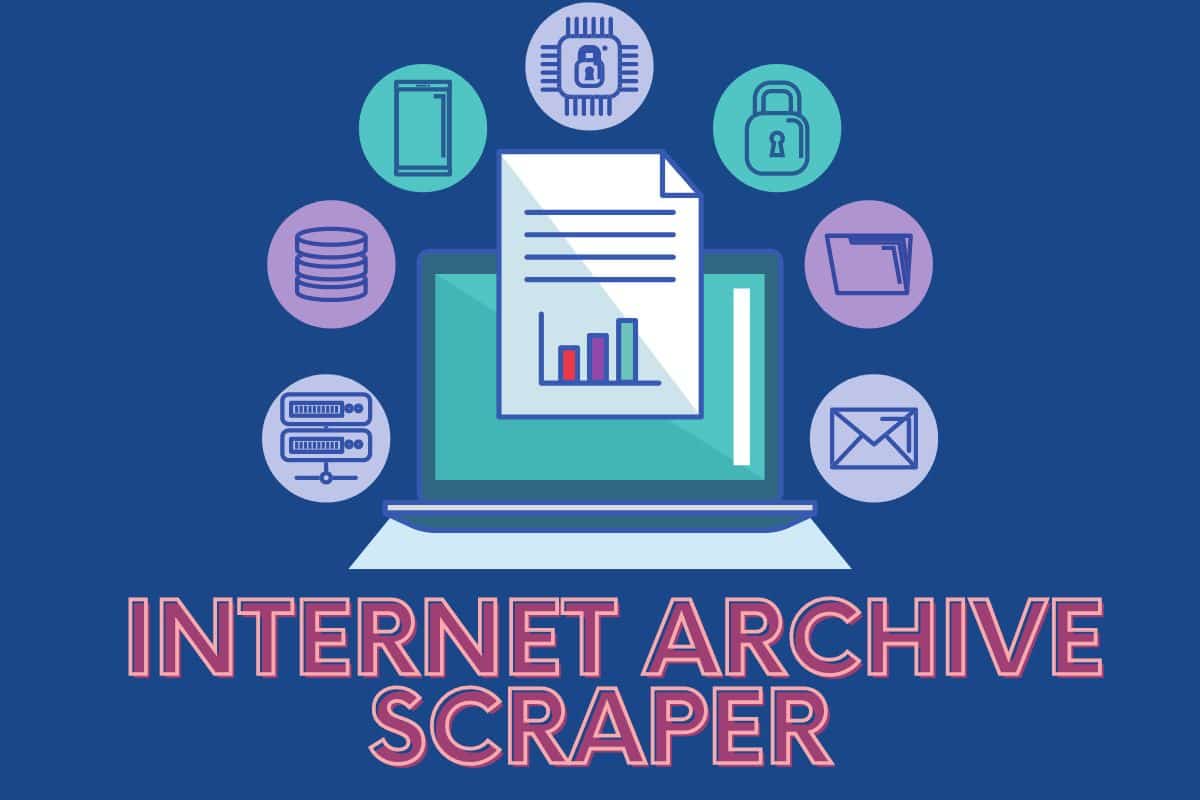Do you want the best chrome web scrapers that are cheap, easy to develop, and lightweight? This article provides you with the best chrome web scrapers currently making the buzz out there that you can use for your web scraping activities.
Data can be collected from the web using the method of web scraping. You can extract data from websites, such as information in the form of text, images, links, and tables. The most common purpose of online scraping is to gather information on product pricing and reviews, monitor news stories, and collect leads, among other things, Chrome extensions, cloud-based applications, and installed software can all be used for web scraping. If you only need to scrape a tiny amount of data, Chrome extensions are an excellent choice.
It is possible to install Chrome extensions to extract data automatically. Simply install the extension and select the method of data extraction from a website of your choice. According to the number of web scraper extensions available for the Chrome platform, I’d say Chrome is one of the well-supported platforms for web scraper developers.
Currently, Chrome is by far one of the most used web browsers on the market, and the Chrome Web Store is home to over 180,000 extensions, many of which are web scraping tools. Even while there are many free options in the Chrome Web Store, it does not mean that all of them can be used to solve any serious web scraping issue. As a result, I have compiled this list of the best Chrome web scrapers accessible right now in the Chrome Store.
Top 13 Web Scraping Chrome Extension (2022 Compared)
1. WebScraper.io Extension — Best Chrome Web Scraper for Fast and Reliable Data Extraction
- Price: Free
- Data Format: JSON, XLSX, CSV
- Free Trial: Yes (Chrome Version)
Webscraper.io’s scraping tools include extensions for Chrome and Firefox. An excellent Chrome add-on for web scraping is provided by webScraper.io. With over three hundred downloads and five-star reviews on the Chrome Web Store, this add-on is a must-have for web scrapers. Using this application, you can quickly and effortlessly extract data from any website.
The tool can be trained using a simple point-and-click interface that requires no coding experience. Using Chrome is as simple as having the browser installed on your device. When it comes to extracting data from thousands of websites, the point-and-click approach is a breeze. Selectors are used in this free tool to help locate the desired web pages.
As a result, it can discover and extract the data you need, saving you time and effort. Even the most active marketplaces like eBay or Amazon can be mined with ease, thanks to their simple structure. Scraping data from websites doesn’t necessitate any special coding expertise on your part. A simple installation of the tool on your device is all that is needed to extract browser data.
Web Scraper Cloud is another option for automated data extraction. When working with dynamic websites (such as those that use infinite scroll, AJAX, or JavaScript +), Web Scraper makes it simple to retrieve valuable data. A website’s categories, subcategories, pagination, and product pages can be used to navigate all of its data items. Text, photos, and other types of data can all be easily extracted using this program.
2. Phantom Buster — Best for Easy Scraping of Data
- Price: Starts at 59 USD monthly
- Free Trial: Yes
The second chrome web scraper on my list is the Phantom Buster. When you’re connected to a website, this extension will pull up the session cookies for that website for you. When Phantom Buster is compliant with your device, it retrieves your session cookies seamlessly.
Phantombuster’s “Connect to Website” button will fill up the session cookies input field once you’ve logged in. To start a new tab, Shift-click the “Connect to Website” button, even if you are already logged in to the website. Using this method, you can collect cookies from several accounts at once.
3. Scraper — Simple Chrome Extension Best for Instant Scraping of Data and Transforming of Data into Spreadsheets
- Price: Free
- Free Trial: Yes
- Data Format: Excel TXT, CSV
- Data Format: Google Spreadsheet
The next is Scraper. The Scraper tool can be used by XPath experts. Data scraping and spreadsheet creation are made simple with the help of this Chrome add-on. This information is useful for conducting online research. Intermediate and advanced computer users are the most common customers of this application. When compared to the previous two online scrapers, Scraper is a relative unknown; it doesn’t even have its own website.
The software does an excellent job of extracting data from web pages and transforming it into a spreadsheet format. This site scraper is easy to use, although it has some limits and is free. Scraper’s main drawback is that it is not user-friendly for newcomers to the platform. Scraper’s use necessitates familiarity with XPath; thus, it’s safe to assume it’s intended for intermediate and advanced users only.
4. Data Scraper — Best Chrome Web Scraper for Scraping Data from any Website
- Data Format: CSV, Excel, XLSX, XLS
- Free Trial: Yes
If you’re scraping over 500 pages monthly, you’ll have to pay for the Data Miner Chrome plugin, which is free if you’re scraping less than that. The Data Miner plugin is easy to use even for non-techies, as it just only a few clicks to scrape data. More than 15,000 websites now use this plugin.
For your protection, you should know that Data Miner isn’t a bot, and you don’t have to worry about it blocking your account. Form filling, table scraping, and page-to-page navigation are all automated by Data Miner.
5. Hunter.io — Best Chrome Web Scraper for Webpages Crawling
- Price: Begins at 49 USD monthly
- Data Format: Excel, CSV, TXT
- Free Trial: Yes (50 requests per month)
Hunter.io is a Chrome add-on for web scraping. This web scraping software has a very specific focus on finding email addresses on web pages, unlike the ones mentioned above. You can use Hunter.io to get the email address of an expert or even scrape all the email addresses linked with a given domain name. Email verification can be used to ensure that any email address can be delivered. More than 2 million professionals are currently using this application.
6. Agenty — Best Chrome Web Scraper for Scraping Web Anonymously with the Help of Auto IP Rotation and Highly Anonymous Proxies
- Price: Free
- Data Format: Excel, CSV, Google Spreadsheets
- Free Trial: Yes
This tool doesn’t come for free; however, it does include a free trial option for testing purposes. A Chrome add-on for the Agenty Scraping Agent is available. To teach the agent the necessary information, a simple point-and-and-click interface is provided for this purpose.
Using highly anonymous proxies and automated IP rotation makes it possible to do web scraping without revealing your identity. It has the ability to crawl websites that require a login, as well as JavaScript-heavy websites, in a single operation. Several tools, like Webhook, Amazon S3, and Google Spreadsheet, can be used in conjunction with it to keep track of your crawling activity.
7. Simple Scraper — Best Chrome Web Scraper for Easy and Simple Creation of Tables from Data Extracted
- Price: Starts at 35 USD monthly
- Data Format: JSON, CSV
- Free Trial: Yes
There is no need to register for Simple Scraper because it runs on your browser. It generates scraping recipes for thousands of web pages in a matter of seconds. You can quickly and easily construct tables from extracted data with this free and easy-to-use tool. To get the data in Google Sheets, Integromat, Zapier, and more, all you have to do is click a button.
8. Outwith Hub — Best Chrome Web Scraper for Automatic Organization of Data
- Data Format: SQL, Excel, HTML, CSV
This Chrome web scraper scours the internet for you and enables you to autonomously scrape and store data and media from many web sources. OutWit Hub decomposes a web page into its various parts. It automatically navigates from website to page and extracts and arranges information items into useable groups.
Chrome web scraper with easy-to-use features and sophisticated scraping capabilities, including data structure identification, makes good use of the Chrome browser. The application’s layout makes it accessible to everyone, even if OutWit’s automatic scraping is geared toward more experienced users with precise extraction requirements. The extracted data, documents, or photographs can be seen in the side panel with a simple click.
9. Data Miner.io — Best Chrome Webs Scraper for Beginners with Zero Coding Experience
- Price: Starts at 19.99 USD monthly
- Data Format: TSV, XLSX, CSV, XLS, EXCEL
- Free Trial: Yes (for 500 pages)
If you’re scraping over 500 pages monthly, you’ll have to pay for the Data Miner Chrome plugin, which is free if you’re scraping less than that. The Data Miner plugin is easy to use even for non-techies, as it just only a few clicks to scrape data. More than 15,000 websites now use this plugin.
For your protection, you should know that Data Miner isn’t a bot, and you don’t have to worry about it blocking your account. Form filling, table scraping, and page-to-page navigation are all automated by Data Miner.
10. Grepsr Browser Extension — Best Chrome Web Scraper for Scraping Data from any Website and Converting it into API or Spreadsheet
- Price: 50 USD monthly
- Free Trial: Yes
- Data Format: XLSX, JSON, CSV
Using the Grepsr Browser Extension will allow you to go one step further in web scraping. Depending on your requirements, it turns the data from any website into a spreadsheet or API. As with Webscraper.io, this free application extracts data and gives you a spreadsheet in a matter of seconds just by clicking on the appropriate button. It means that even if you don’t know how to code, you can still scrape data.
The Grepsr for Chrome API can also be used to automate this process, allowing you to gain access to additional data. In addition to not requiring installation, Grepsr has another benefit. The relevant data element can be located on your browser by simply clicking on the element with your pointer. The easy-to-use tagging toolbox will scrape the data and record the necessary data fields in a spreadsheet as required.
11. Listly — Best Chrome Web Scraper for Scheduling Daily Data Extraction
- Price: Starts at 9- USD monthly
- Free Trial: Yes
- Data Format: JSON, CSV
Non-technical marketers and expert developers alike can benefit from this chrome web scraper. With a single click, you can now export web pages to a spreadsheet. In a matter of seconds, Listly extracts and organizes useful data in an Excel spreadsheet.
The URLs you enter into this Chrome extension will be scraped on a daily basis by the extension. You don’t even have to think about it; Listly does it all for you. By utilizing Scheduling, it is possible to automate the extraction of data. When the extraction is complete, you will receive an email from Listly.
12. Parsers — Best for the Analysis of Competitors’ Price and Market
- Price: Starts at 19.99 USD monthly
- Data Format: XML, JSON, CSV, XLSX, XLS
- Free Trial: Yes
To import data into other software programs, Parsers uses web scrapers to extract data from online sites and save it in several file types, including XML and JSON. If you are a businessperson, though, this tool is invaluable since it allows you to see how your competitors are pricing their products.
You can use this tool to download product catalogs that are tailored to meet your specific needs. Parsers are unique among online scrapers since they use machine learning to do their work. Only one data type is needed for each page of your website.
You don’t have to think about pages, directories, or pagination when you use this technology because it will automatically find similar data for you. Social networks are not scraped by Parsers. Using parsers, you can scrape 1000 web pages a month for free. In addition, you can examine how it works and select from a variety of subscription plans to gain access to even more features.
13. Spider — Best for Easy Extraction of Web Data via Point-and-Click Procedure
- Free Trial: Yes
- Data Format: CSV, Spreadsheet, JSON
With Spider, you’ll find the most straightforward web scraping solution available on the market. It doesn’t require any scripting or configuration; all you need is a simple Chrome extension to get started. You can extract data from websites using a simple point-and-click procedure.
The mined data is also available in JSON/CSV or spreadsheet format for download. You can use Spider to arrange unstructured data from websites without having to know any coding or settings. This data is available for download in JSON and CSV formats. Downloading an extension for Chrome allows you to scrape data by simply clicking on the URLs you want.
FAQs
Q. Is web scraping allowed on Google?
Normal search results can be scraped. It is not permitted by Google. Scraping at a rate greater than 8 keyword requests hourly puts you at risk of detection; scraping at a rate greater than 10/h results in blocking, in my observation.
Q. Is it legal to crawl Google?
When it comes to suing firms for scraping Google’s results, there are no precedents. Google SERP scraping is not a DMCA or CFAA violation. However, Google’s terms of service prohibit the use of automated inquiries. Google’s terms of service aren’t strictly a breach of the law if you break them.
Conclusion
Developers are now treating Chrome seriously, and I anticipate seeing more web scrapers on this list in the future. There are a variety of lightweight, simple-to-use web scrapers accessible as Chrome plugins. For web scraping, they are also cross-platform and can be used in a browser.