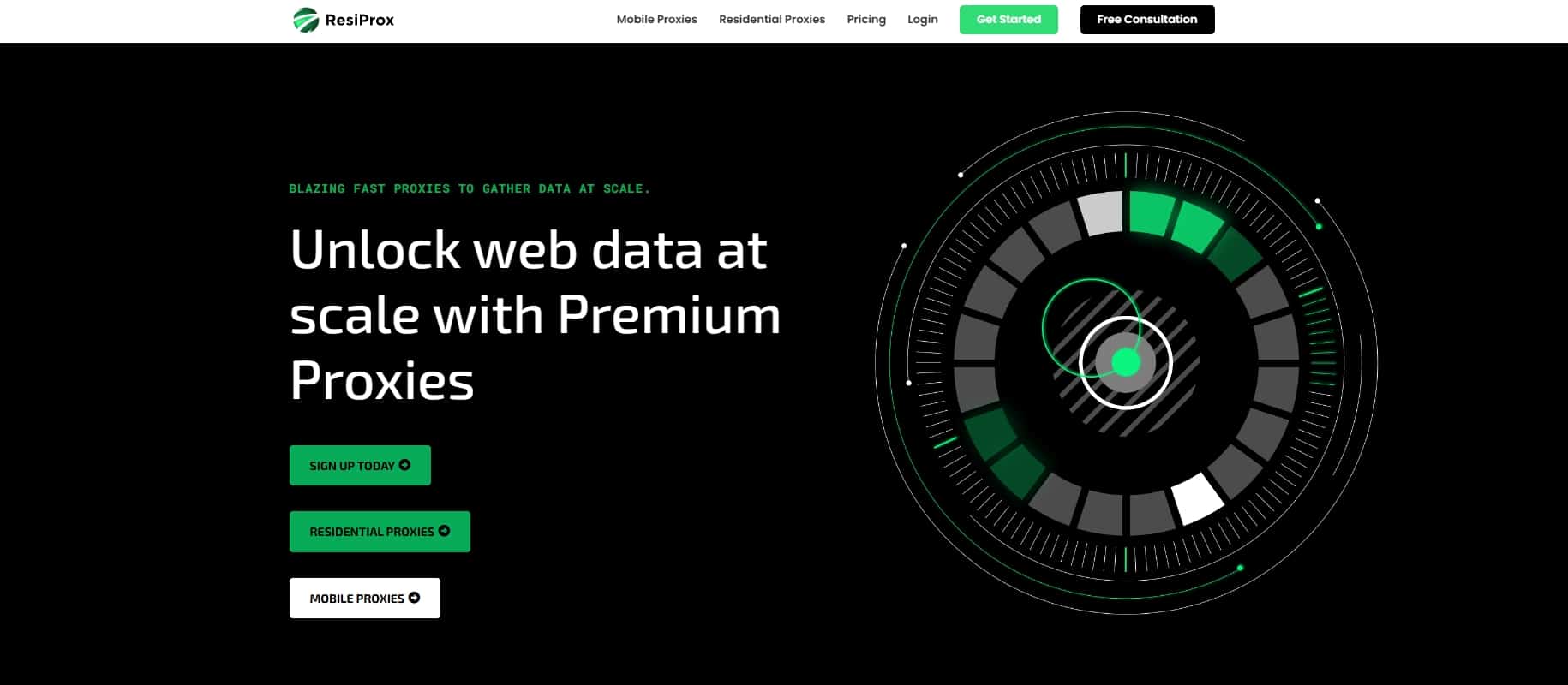YouTube is the world‘s largest video sharing platform, with over 2 billion monthly active users watching over 1 billion hours of content every day.(1) However, the platform‘s increasing geo-restrictions, anti-spam measures, and limitations are making it harder for users to access content and grow their channels. That‘s where YouTube proxies come in.
In this ultimate guide, we‘ll dive deep into the world of YouTube proxies, exploring their benefits, risks, and best practices. We‘ll also provide an expert review of the top proxy providers for YouTube in 2024, with insights from industry professionals and successful proxy users.
Why You Need YouTube Proxies
YouTube proxies are essential tools for anyone looking to:
-
Unblock geo-restricted content: Over 100 countries restrict access to YouTube, and many videos are blocked in certain regions due to licensing agreements or government censorship.(2) Proxies allow you to bypass these restrictions and watch any video from anywhere.
-
Automate your channel growth: YouTube automation tools like Jarvee and Tube Assist can help you grow your channel faster by automating actions like commenting, liking, and subscribing. However, using these tools without proxies can quickly get your account suspended. Proxies help you avoid detection and scale your automation safely.
-
Gather competitive intelligence: YouTube proxies enable you to scrape valuable data on video performance, audience engagement, and competitor strategies. This data can inform your content creation, SEO, and marketing decisions to outrank your rivals.
-
Protect your privacy: Proxies hide your real IP address and location from YouTube‘s servers, preventing tracking and preserving your online anonymity.
According to a recent study by Zion Market Research, the global proxy service market is expected to reach $1.2 billion by 2027, growing at a CAGR of 13.8% from 2020 to 2027.(3) This growth is driven by increasing demand for content access, data gathering, and online privacy solutions.
How to Choose the Best YouTube Proxies
Not all proxies are created equal. To get the most out of your YouTube proxies, you need to choose a reliable provider with the following features:
-
Large, diverse IP pool: Look for providers with millions of IPs spread across multiple countries and regions. This ensures better performance, availability, and geo-targeting options.
-
Residential IPs: Residential proxies come from real home and mobile devices, making them much harder for YouTube to detect and block compared to datacenter IPs.
-
High speed and uptime: Choose proxies with fast response times and minimal downtime to avoid disruptions to your YouTube activities.
-
Flexible rotation and targeting: The best providers offer customizable rotation settings (e.g., rotating IPs every 1-30 minutes) and advanced targeting options (e.g., by country, city, or carrier) to suit your specific needs.
-
Reliable support: Look for providers with responsive customer support, detailed documentation, and flexible payment options to ensure a smooth experience.
To help you make an informed decision, we‘ve compiled a comparison table of the top YouTube proxy providers in 2024:
| Provider | Network Size | Locations | Proxy Type | Pricing (per GB) | Rating |
|---|---|---|---|---|---|
| Bright Data | 72M | 190+ | Residential, Datacenter | $15.00 | ⭐⭐⭐⭐⭐ |
| IPRoyal | 2M | 190+ | Residential | $3.00 | ⭐⭐⭐⭐ |
| Proxy-Seller | 3.3M | 30+ | Residential, Datacenter | $12.00 | ⭐⭐⭐ |
| SOAX | 8.5M | 200+ | Residential | $12.50 | ⭐⭐⭐⭐ |
| Smartproxy | 40M | 195+ | Residential | $15.00 | ⭐⭐⭐⭐ |
| Proxy-Cheap | 6M | 100+ | Residential, Datacenter | $10.00 | ⭐⭐⭐ |
| HydraProxy | 1M+ | 150+ | Residential, ISP | $2.50 | ⭐⭐⭐ |
Setting Up YouTube Proxies: A Step-by-Step Guide
Now that you‘ve chosen your YouTube proxy provider, it‘s time to set them up for unblocking or automation. Here‘s a step-by-step guide:
For Browser Use (Unblocking YouTube)
- Purchase a proxy plan from your chosen provider and get your proxy credentials (IP, port, username, password).
- Install a proxy management extension like FoxyProxy or SwitchyOmega for your browser.
- Open the extension settings and add a new proxy profile with your credentials.
- Enable the proxy profile and browse YouTube! Your traffic will now be routed through the proxy server, unblocking geo-restricted content.
For YouTube Automation Tools
- Buy proxies and get your credentials, as described above.
- Download and set up your chosen YouTube automation tool (e.g., Jarvee, Tube Assist, or FollowingLike Bot).
- In the tool‘s settings, find the proxy configuration section and add your proxy IPs, ports, and credentials.
- Adjust the tool‘s settings for your desired actions (e.g., commenting, liking, subscribing) and limits to avoid triggering YouTube‘s anti-spam filters. A good starting point is:
- Max 50-100 actions per day per account
- Randomize action delays between 30-60 seconds
- Use spin syntax to vary comment and profile data
- Start the tool and monitor your accounts‘ growth and proxy performance regularly.
Here‘s an example of proxy setup in Jarvee:

Best Practices and Tips for Using YouTube Proxies
To get the most out of your YouTube proxies while staying safe and compliant, follow these expert tips:
-
Rotate IPs frequently: Avoid using the same IP for too long, as this can trigger suspicion. Rotate your proxies every 1-30 minutes, depending on your activity level.
-
Spread actions across multiple accounts and IPs: Don‘t put all your eggs in one basket. Use multiple YouTube accounts and proxies to diversify your automation and reduce the risk of mass bans.
-
Mimic human behavior: Randomize your action delays, patterns, and sequences to make your automated activity look more natural. Avoid running bots 24/7 at full speed.
-
Monitor proxy performance: Regularly check your proxies‘ speed, success rates, and banned IPs. Replace non-performing proxies and adjust your setup as needed.
-
Respect YouTube‘s terms of service: Avoid using proxies for malicious or deceptive purposes like spamming, viewbotting, or impersonation. Use them responsibly to enhance your legitimate YouTube activities.
Eric L., a YouTube marketer with over 500K subscribers, shares his experience: "Using residential proxies was a game-changer for my YouTube automation. I can now safely manage multiple accounts and grow my channels 24/7 without worrying about bans or restrictions. The key is to use a reputable proxy provider and follow best practices to keep your activity looking natural."
Risks and Considerations of Using YouTube Proxies
While YouTube proxies offer many benefits, they also come with some risks and ethical considerations:
-
Account bans and suspensions: Violating YouTube‘s terms of service or using proxies aggressively can get your accounts banned or suspended. Always use proxies responsibly and within the limits of the platform.
-
Data privacy concerns: Some proxy providers may log or sell your data to third parties. Choose a provider with clear privacy policies and avoid using proxies for sensitive activities.
-
Legal and ethical issues: Using proxies to access copyrighted content or engage in deceptive practices can be illegal and unethical. Make sure your proxy use complies with YouTube‘s rules and your local laws.
FAQ
Q: Can I use free YouTube proxies?
A: While free YouTube proxies exist, we strongly recommend avoiding them. Free proxies are often slow, unreliable, and easily detectable by YouTube‘s anti-spam systems. They can also pose security risks like data logging or malware injection. Always use a reputable paid provider for the best results and safety.
Q: How many YouTube accounts can I use per proxy?
A: The ideal account-to-proxy ratio depends on your activity level and proxy quality. As a general rule, use at least 1 proxy per 5-10 accounts to avoid overloading individual IPs. However, you may need more proxies for high-volume automation or if you experience frequent proxy bans.
Q: Can YouTube detect and ban proxies?
A: Yes, YouTube can detect and ban proxies, especially datacenter IPs or those used abusively. However, using high-quality residential proxies and following best practices can minimize the risk of detection and ensure smoother operation.
Q: Are YouTube proxies legal?
A: Using YouTube proxies is legal as long as you use them for legitimate purposes and comply with YouTube‘s terms of service. However, using proxies for illegal activities like copyright infringement or fraudulent behavior is prohibited and can result in legal consequences.
Conclusion
YouTube proxies are powerful tools for unlocking the platform‘s full potential, from accessing geo-blocked content to automating your channel growth and gathering competitive intelligence. By choosing the right provider, setting up your proxies properly, and following best practices, you can stay ahead of the curve and dominate YouTube in 2024 and beyond.
Remember to always use proxies responsibly, respect YouTube‘s rules and your local laws, and prioritize quality and ethics over short-term gains. With the insights and recommendations in this guide, you‘re well on your way to becoming a YouTube proxy master.