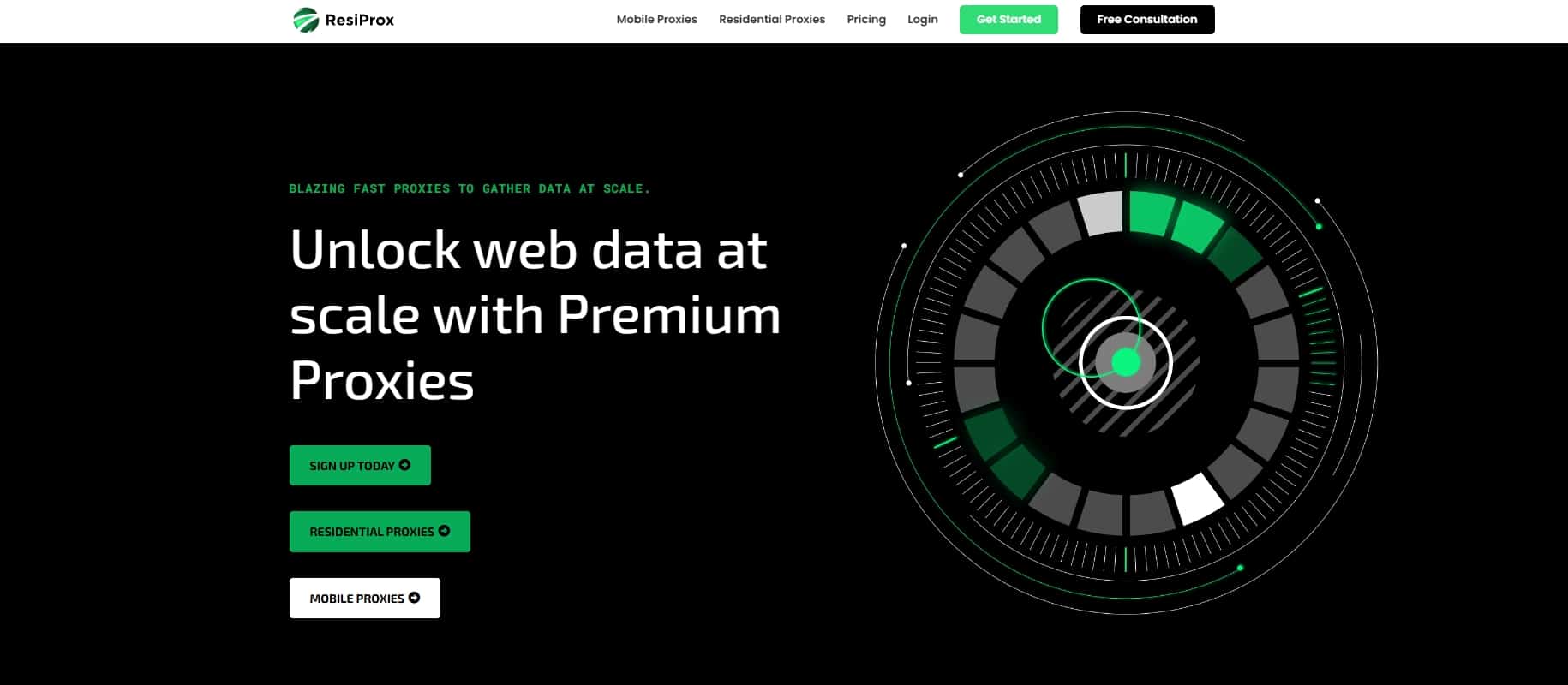Web scraping is an incredibly useful technique for extracting data from websites, whether you need it for market research, competitor analysis, generating leads, or building datasets for machine learning projects. While there are many great Python libraries for web scraping, one powerful tool that‘s often overlooked is cURL.
cURL (client URL) is a command-line tool for transferring data using URLs. When used with Python, it offers some compelling advantages for web scraping compared to other libraries. In this guide, I‘ll walk you through everything you need to know to start web scraping using Python and cURL in 2024.
You‘ll learn:
- The benefits of using cURL for web scraping
- Step-by-step instructions for making cURL requests in Python
- How to parse the HTML you‘ve downloaded
- Exporting your scraped data to CSV
- Tips and best practices for effective scraping with Python and cURL
- How cURL compares to other Python web scraping libraries
- A real example of using Python and cURL to scrape book data
By the end of this guide, you‘ll be equipped with the knowledge and skills to tackle your own web scraping projects using this potent combination of tools. Let‘s dive in!
Why Use cURL for Web Scraping with Python?
While Python libraries like Requests and BeautifulSoup are very popular for web scraping, integrating cURL with Python comes with some notable benefits:
Speed: cURL is extremely fast compared to most Python HTTP libraries, especially when making a high volume of requests over multiple connections. Its ability to run multiple requests in parallel can significantly speed up your scraping.
Extensive protocol support: cURL supports a huge range of protocols beyond just HTTP, including FTP, IMAP, POP3, SMTP, and more. This flexibility makes it a Swiss Army knife for all kinds of data transfer tasks.
Granular control: With cURL you get low-level control over your requests – setting custom headers, cookies, user agents, proxies, etc. This allows you to fine-tune requests to avoid blocks and simulate human behavior.
Compatibility: cURL is available on virtually every platform and OS, both in command-line and library form. Chances are it will run anywhere your Python code does.
The tradeoff is that cURL has a steeper learning curve than most Python libraries and requires some upfront configuration. But the performance and flexibility payoff is worth it, especially for large-scale scraping projects.
Now that you know why cURL is so powerful, let‘s walk through how to actually use it with Python.
Step-by-Step: How to Use Python and cURL for Web Scraping
Here I‘ll demonstrate how to use Python and cURL to scrape book data from books.toscrape.com, a sandbox site designed for practicing web scraping. We‘ll gather each book‘s title, price, rating, and availability. Then we‘ll export this data to a CSV file.
Step 1: Install dependencies
First, make sure you have these dependencies installed:
- Python 3: Download and install the latest version from python.org.
- PycURL: A Python interface to libcurl. Install it via pip:
pip install pycurl - BeautifulSoup: A Python library for parsing HTML. Install via
pip install beautifulsoup4 - LibCurl: PycURL requires the libcurl library. It comes preinstalled on most Linux/Mac systems. On Windows you‘ll need to install it and add it to your PATH.
Step 2: Make a cURL request
With dependencies ready, let‘s make a cURL request to fetch the HTML from the books site:
import pycurl
from io import BytesIO
url = "http://books.toscrape.com/"
buffer = BytesIO()
curl = pycurl.Curl()
curl.setopt(curl.URL, url)
curl.setopt(curl.WRITEDATA, buffer)
curl.perform()
curl.close()
html = buffer.getvalue().decode(‘utf8‘)
Here‘s what this code does:
- We import PycURL and BytesIO to work with cURL and handle input/output
- Set the URL we want to scrape
- Create a buffer to store the response body
- Create a new cURL object and set its options:
— The URL to fetch
— To write the response to our buffer - Execute the request with
perform() - Close the cURL object
- Decode the HTML in the buffer
If you print out the html variable, you‘ll see we‘ve captured the site‘s entire HTML source with just a few lines of code!
Step 3: Parse the HTML with BeautifulSoup
Now that we have the raw HTML, we need to extract the specific data points we‘re interested in. For this we‘ll use BeautifulSoup, a Python library that makes it easy to parse and navigate HTML.
from bs4 import BeautifulSoup
soup = BeautifulSoup(html, "html.parser")
for book in soup.findall(‘article‘, class=‘productpod‘):
title = book.h3.a.get(‘title‘)
price = book.find(class=‘price_color‘).gettext()
rating = book.p[‘class‘][1]
availability = book.find(class=‘instock‘).get_text().strip()
print(title, price, rating, availability)
This code:
- Imports BeautifulSoup and creates a
BeautifulSoupobject from our HTML, specifying the HTML parser to use. - Finds all the article elements with class "product_pod", which wrap each book
- For each book element, extracts the title, price, rating, and availability using BeautifulSoup‘s navigation and search methods
- Prints out each book‘s details
The rating and availability data have some extra formatting, so we clean those up a bit when extracting them.
Step 4: Export data to CSV
Finally, let‘s export our scraped book data to a CSV file for analysis or storage:
import csv
with open(‘books.csv‘, ‘w‘, newline=‘‘, encoding=‘utf8‘) as csv_file:
writer = csv.writer(csv_file)
writer.writerow([‘Title‘, ‘Price‘, ‘Rating‘, ‘Availability‘])
for book in soup.find_all(‘article‘, class_=‘product_pod‘):
title = book.h3.a.get(‘title‘)
price = book.find(class_=‘price_color‘).get_text()
rating = book.p[‘class‘][1]
availability = book.find(class_=‘instock‘).get_text().strip()
writer.writerow([title, price, rating, availability])
This snippet:
- Imports the built-in
csvmodule - Creates a new CSV file in write mode
- Creates a
csv.writerobject for writing to the file - Writes the header row with column names
- Loops through each book as before, extracting the data points
- Writes each book‘s data as a row to the CSV file
And there you go! With less than 40 lines of code we‘ve scraped a website and exported structured data using Python and cURL. The CSV can now be opened in any spreadsheet app or parsed by other scripts for further processing.
Scraping Tips
Here are a few tips to keep in mind when using Python and cURL for web scraping:
Use a scraping proxy: Websites can block your IP if they detect an abnormal amount of requests. Using rotating proxies will distribute your requests across multiple IPs. Free proxy services are available but generally slow and unreliable. For serious scraping, use a paid proxy service – a few of the best in 2024 are:
Set a custom User-Agent header: A User-Agent header identifies the client making the request. Sites may block requests with missing or suspicious user agents. You can use cURL to set a custom user agent string mimicking a normal web browser:
curl.setopt(pycurl.USERAGENT, ‘Mozilla/5.0 (Windows NT 10.0; Win64; x64) AppleWebKit/537.36 (KHTML, like Gecko) Chrome/89.0.4389.114 Safari/537.36‘)
Respect robots.txt: Most websites have a robots.txt file specifying scraping rules for bots. Ignoring it can get you blocked. Python‘s robotparser module makes it easy to check if you‘re allowed to scrape a page:
import robotparser
rp = robotparser.RobotFileParser()
rp.set_url("http://books.toscrape.com/robots.txt")
rp.read()
if rp.can_fetch("*", url):
else:
Throttle requests: Sending requests too rapidly can overload servers and draw unwanted attention to your bot. Add delays between requests to simulate human behavior. A few seconds is usually enough:
import time
for url in urls:
curl.setopt(curl.URL, url)
curl.perform()
time.sleep(3)
cURL vs Other Python Scraping Libraries
How does cURL measure up to more common Python scraping libraries? Here‘s a quick comparison:
Requests: Higher-level and more beginner-friendly than cURL with a simpler API. Slower than cURL for large workloads. Use it for small to medium scraping tasks where ease of use is a priority.
Scrapy: A full-featured Python web scraping framework. More complex architecture than bare cURL or Requests but provides a complete toolkit for scraping data at scale. Use it for large, ongoing projects requiring a robust solution.
Selenium: Automates full web browsers. Necessary for scraping JavaScript-heavy sites where content is loaded dynamically. Overkill for simple static pages. Much slower than cURL as it runs a real browser.
urllib: Python‘s built-in HTTP client. Lower-level than Requests but higher than cURL. Lacks advanced features. Best used for one-off scripts or learning purposes.
In general, cURL is ideal for high-performance scraping when you need granular control and broad protocol support. Its wide availability and stability also make it great for scripts that need to run virtually anywhere.
Wrapping Up
Python and cURL are a powerful combo for web scraping, letting you extract large amounts of data reliably and efficiently. While the initial setup takes some work, the scalability and control you get in return are well worth it.
Just remember to always scrape ethically, respect website terms of service, and don‘t overwhelm servers with rapid-fire requests. By following best practices and using quality proxy services, you can build robust, maintainable scraping systems to power all kinds of data-driven applications and research.
I hope this guide has been a helpful introduction to scraping with Python and cURL. You‘re now equipped with the knowledge and tools to start gathering data for your own projects. So choose a site, fire up your terminal, and start exploring the power of web scraping with Python and cURL!