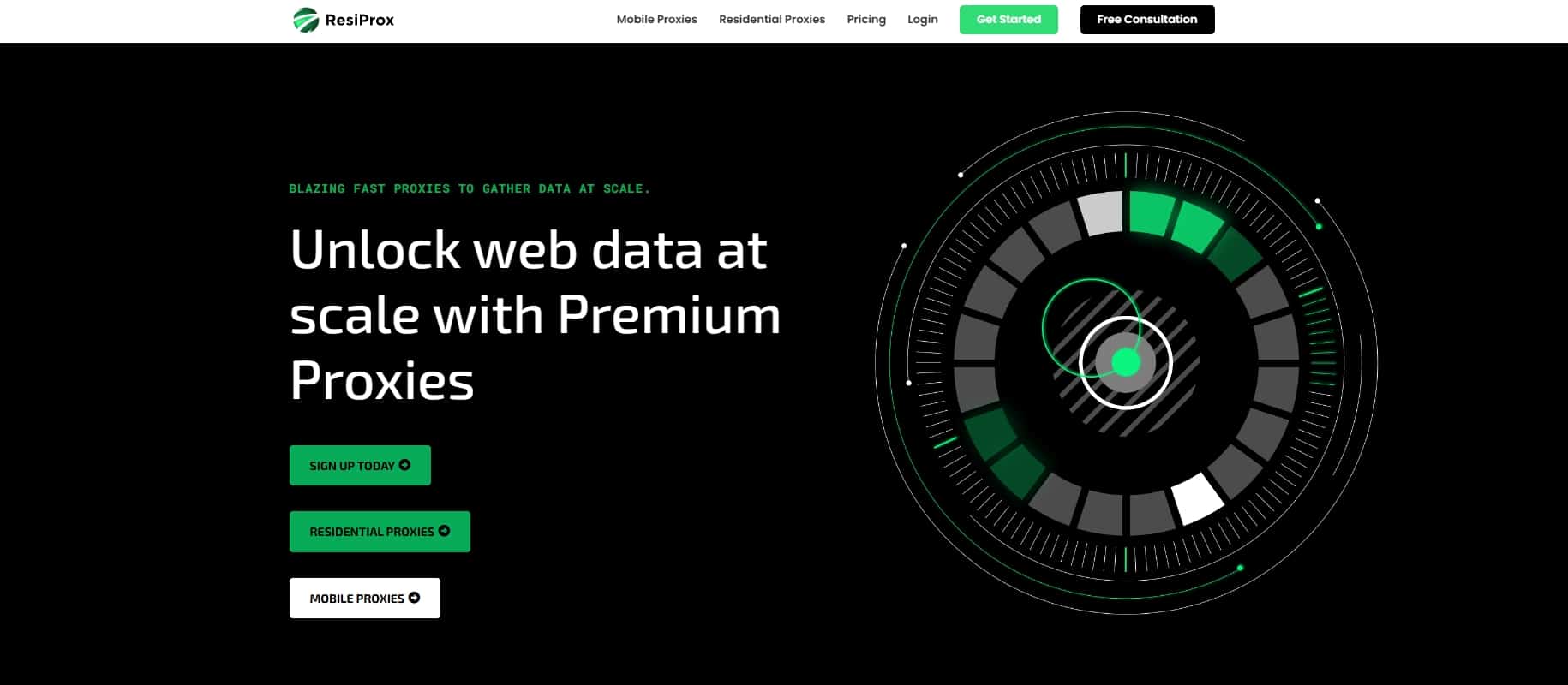Web scraping is an essential tool for businesses and researchers looking to gather data from websites at scale. Two of the most popular web scraping libraries in the Node.js ecosystem are Cheerio and Puppeteer. While both are powerful tools, they have distinct strengths and weaknesses that make them suited for different types of web scraping projects.
In this article, we‘ll dive deep into the capabilities, performance, and use cases of Cheerio and Puppeteer, providing detailed comparisons, code examples, and best practices to help you choose the right tool for your needs. We‘ll also discuss the importance of using reliable proxy services for large-scale web scraping and offer tips for integrating these services with Cheerio and Puppeteer.
Understanding Cheerio and Puppeteer
Before we compare Cheerio and Puppeteer head-to-head, let‘s take a closer look at what each library does and how it works.
What is Cheerio?
Cheerio is a fast and lightweight library for parsing and traversing HTML and XML documents using a syntax similar to jQuery. It‘s designed specifically for server-side web scraping and doesn‘t require a browser to run.
Here‘s a simple example of using Cheerio to scrape a page title:
const cheerio = require(‘cheerio‘);
const axios = require(‘axios‘);
async function scrapeTitle(url) {
const response = await axios.get(url);
const $ = cheerio.load(response.data);
return $(‘title‘).text();
}
scrapeTitle(‘https://example.com‘).then(console.log);What is Puppeteer?
Puppeteer is a Node.js library developed by Google that allows you to control a headless Chrome or Chromium browser programmatically. It provides a high-level API for automating web interactions, such as clicking buttons, filling out forms, and taking screenshots.
Here‘s an example of using Puppeteer to scrape a page title:
const puppeteer = require(‘puppeteer‘);
async function scrapeTitle(url) {
const browser = await puppeteer.launch();
const page = await browser.newPage();
await page.goto(url);
const title = await page.title();
await browser.close();
return title;
}
scrapeTitle(‘https://example.com‘).then(console.log);Cheerio vs Puppeteer: A Detailed Comparison
Now that we have a basic understanding of Cheerio and Puppeteer, let‘s compare them across several key dimensions relevant to web scraping.
Performance and Speed
One of the most important factors in choosing a web scraping tool is its performance and speed. In general, Cheerio is much faster than Puppeteer, particularly for scraping large numbers of pages.
According to benchmarks by the Cheerio team, parsing a 1MB HTML file takes about 100ms with Cheerio, compared to 500-800ms with JSDOM and 6-8 seconds with Puppeteer (including browser startup time). For scraping 100 pages, Cheerio can finish the job in about 10 seconds, while Puppeteer would take several minutes.
However, it‘s important to note that these benchmarks only measure raw HTML parsing and don‘t account for the time needed to load and render pages with complex JavaScript. In real-world scraping scenarios, the performance gap between Cheerio and Puppeteer may be smaller, particularly for JavaScript-heavy sites.
Handling Dynamic Content
Another key consideration in web scraping is the ability to handle dynamically loaded content, such as infinite scroll feeds and content populated by JavaScript after the initial page load.
Cheerio operates on the raw HTML returned by the server and doesn‘t execute any JavaScript. This means it can only scrape content that‘s present in the initial HTML, making it unsuitable for many modern websites that rely heavily on client-side rendering.
Puppeteer, on the other hand, runs a full browser environment and can execute JavaScript on the page just like a human user. This allows it to wait for dynamic content to load and interact with the page before scraping, making it a better choice for scraping JavaScript-heavy sites like single-page applications.
Here‘s an example of using Puppeteer to scrape content from an infinite scroll page:
const puppeteer = require(‘puppeteer‘);
async function scrapeInfiniteScroll(url) {
const browser = await puppeteer.launch();
const page = await browser.newPage();
await page.goto(url);
let items = [];
while (items.length < 1000) {
items = await page.evaluate(() => {
const itemElements = document.querySelectorAll(‘.item‘);
return Array.from(itemElements).map(el => el.textContent);
});
await page.evaluate(() => {
window.scrollBy(0, window.innerHeight);
});
await page.waitForSelector(‘.item:nth-last-child(10)‘);
}
await browser.close();
return items;
}Ease of Use and Learning Curve
For developers already familiar with jQuery or similar DOM manipulation libraries, Cheerio offers a gentle learning curve, as its API is designed to closely mirror jQuery‘s. Cheerio‘s focused feature set and clear documentation also make it relatively easy for web scraping beginners to get started.
Puppeteer has a steeper learning curve, as its API is more expansive and includes many browser automation features beyond just web scraping. However, Puppeteer‘s excellent documentation and large community make it fairly easy to find examples and get help when needed.
It‘s worth noting that Puppeteer requires more setup and resources than Cheerio, as it needs to launch a browser instance for each scraping job. This can make it more challenging to deploy and scale Puppeteer-based scrapers, particularly in resource-constrained environments like serverless functions.
Integration with Proxy Services
For large-scale web scraping projects, using reliable proxy services is essential to avoid IP bans, rate limits, and CAPTCHAs. Some of the top proxy providers for web scraping include Bright Data, IPRoyal, SOAX, and Proxy-Cheap.
Both Cheerio and Puppeteer can be used with proxy services, but the setup process is slightly different for each library.
With Cheerio, you‘ll typically use a third-party HTTP client like Axios or Got to make requests through the proxy. Here‘s an example using Axios and a Bright Data proxy:
const cheerio = require(‘cheerio‘);
const axios = require(‘axios‘);
async function scrapeWithProxy(url) {
const response = await axios.get(url, {
proxy: ‘http://user-your_bd_customer_id:[email protected]:22225‘,
});
const $ = cheerio.load(response.data);
return $(‘title‘).text();
}With Puppeteer, you can configure the browser to use a proxy by passing the --proxy-server flag when launching:
const puppeteer = require(‘puppeteer‘);
async function scrapeWithProxy(url) {
const browser = await puppeteer.launch({
args: [‘--proxy-server=http://user-your_bd_customer_id:[email protected]:22225‘],
});
const page = await browser.newPage();
await page.goto(url);
const title = await page.title();
await browser.close();
return title;
}Using proxy services can significantly improve the success rate and reliability of your web scraping projects, but it‘s important to choose a reputable provider and follow best practices like rotating IP addresses and setting appropriate request rates to avoid abuse.
Use Cases and Recommendations
Based on the factors we‘ve discussed, here are some general recommendations for when to use Cheerio vs Puppeteer for web scraping:
Use Cheerio if:
- You‘re scraping mostly static websites with server-rendered HTML
- You need to scrape a large number of pages quickly and efficiently
- You‘re comfortable working with jQuery-like syntax and don‘t need browser automation features
Use Puppeteer if:
- You‘re scraping dynamic websites that rely heavily on client-side JavaScript rendering
- You need to interact with the page (click buttons, fill forms, etc.) before scraping
- You‘re comfortable with asynchronous programming and don‘t mind the added complexity of managing a browser instance
Of course, these are just general guidelines, and the best choice for your project will depend on your specific requirements and constraints. In some cases, you may even want to use a combination of Cheerio and Puppeteer, or explore alternative libraries like Playwright or Selenium.
Conclusion
Cheerio and Puppeteer are both powerful tools for web scraping with Node.js, each with its own strengths and use cases. Cheerio excels at quickly scraping static websites, while Puppeteer is better suited for dynamic sites that require browser rendering and interaction.
When choosing between Cheerio and Puppeteer, consider factors like performance, ease of use, and the type of websites you‘ll be scraping. And don‘t forget the importance of using reliable proxy services to improve the success rate and scalability of your web scraping projects.
As the web continues to evolve, with more sites using client-side rendering and anti-scraping measures, tools like Puppeteer that can simulate human-like interaction will become increasingly important. However, for simpler scraping tasks, lightweight libraries like Cheerio will continue to offer unbeatable speed and efficiency.
Ultimately, the key to successful web scraping is understanding your requirements, choosing the right tools for the job, and following best practices to scrape ethically and efficiently. With the right approach, Cheerio and Puppeteer can help you unlock valuable insights from the vast troves of data available on the web.