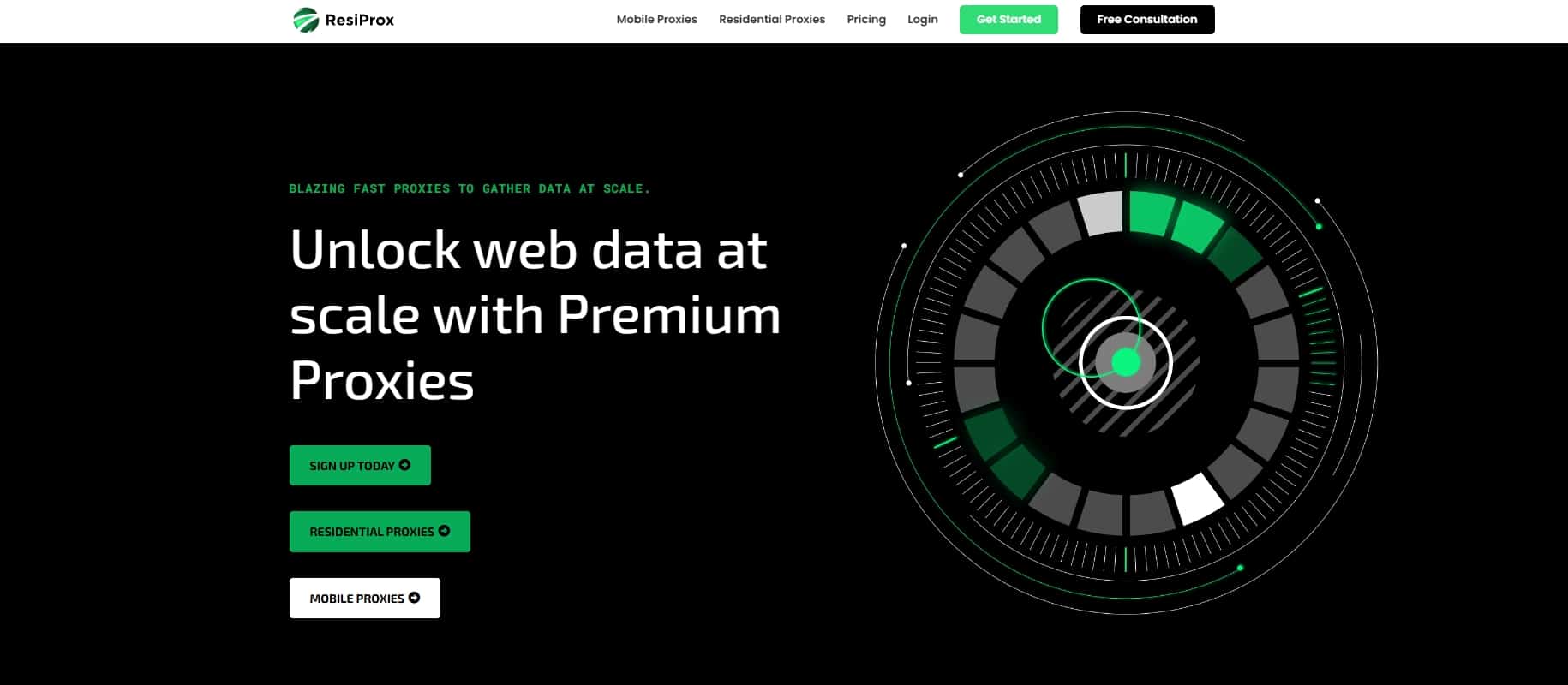Web scraping is an essential skill for data professionals, researchers, and businesses looking to gather valuable information from websites. Python, with its rich ecosystem of libraries and tools, has become the go-to language for web scraping tasks. In this comprehensive guide, we‘ll explore the best web scraping tools in Python, discuss key techniques and best practices, and provide expert insights to help you navigate the complex landscape of web scraping in 2024 and beyond.
Why Python for Web Scraping?
Python‘s simplicity, versatility, and extensive collection of libraries make it an ideal choice for web scraping. Some of the key advantages of using Python for web scraping include:
- Beautiful Soup: A powerful and easy-to-use library for parsing HTML and XML documents, making data extraction a breeze.
- Requests: A simple and elegant library for making HTTP requests and handling responses, acting as the foundation for many web scrapers.
- Scrapy: A comprehensive framework for building robust and scalable web crawlers and scrapers, handling everything from scheduling to data storage.
- Selenium: A popular tool for automating web browsers, allowing you to scrape dynamic pages, fill forms, and simulate user actions.
- Vast ecosystem: Python offers a wide range of libraries for data manipulation, analysis, and visualization, making it easy to integrate web scraping into your data pipeline.
Key Considerations for Choosing a Web Scraping Tool
When evaluating web scraping tools in Python, keep the following factors in mind:
-
Ease of use: Consider your technical expertise and the learning curve associated with each tool. Some libraries, like Beautiful Soup, are beginner-friendly, while others, like Scrapy, may require more advanced programming skills.
-
Performance and scalability: Assess the tool‘s ability to handle large-scale scraping tasks efficiently. Look for features like concurrent requests, asynchronous processing, and distributed scraping support.
-
Flexibility and customization: Evaluate the tool‘s flexibility in handling different types of websites, data formats, and scraping scenarios. The ability to customize request headers, handle cookies, and adapt to website changes is crucial.
-
Proxy support: Web scraping often requires the use of proxies to avoid IP blocking and CAPTCHAs. Ensure that the tool supports easy integration with proxy services and offers features like automatic proxy rotation and failover.
-
Community and documentation: A strong community and comprehensive documentation can make a significant difference when working with a web scraping tool. Look for active forums, detailed tutorials, and regular updates.
Top Python Web Scraping Tools in 2024
Based on our extensive research and testing, here are the top Python web scraping tools to consider in 2024:
1. Scrapy
Scrapy is a powerful and versatile web scraping framework that offers a wide range of features for building efficient and scalable scrapers. Its key strengths include:
- Built-in support for concurrent requests and asynchronous processing, enabling fast and efficient scraping.
- Robust architecture with a clear separation of concerns, making it easy to customize and extend.
- Extensive documentation, tutorials, and a large community of users and contributors.
- Built-in support for exporting data in various formats (CSV, JSON, XML) and storing it in databases or cloud storage.
However, Scrapy has a steeper learning curve compared to other tools and may be overkill for simple scraping tasks.
2. Beautiful Soup
Beautiful Soup is a popular library for parsing HTML and XML documents, making it easy to extract data from websites. Its main advantages include:
- Simple and intuitive API, making it beginner-friendly and easy to learn.
- Powerful navigation and search capabilities, allowing you to locate desired elements quickly.
- Flexibility in handling messy or poorly formatted HTML, gracefully handling parsing errors.
- Integration with other libraries like Requests for making HTTP requests.
On the downside, Beautiful Soup is not as efficient as some other tools for large-scale scraping and does not include built-in support for concurrent requests or proxy rotation.
3. Selenium
Selenium is a versatile tool for automating web browsers, making it ideal for scraping dynamic websites that heavily rely on JavaScript. Its key features include:
- Ability to simulate user interactions, such as clicking buttons, filling forms, and scrolling pages.
- Support for multiple programming languages (Python, Java, C#) and browsers (Chrome, Firefox, Safari).
- Handling of complex scenarios like infinite scrolling, lazy loading, and CAPTCHAs.
- Integration with testing frameworks for web application testing.
However, Selenium can be slower compared to other tools since it runs an actual browser, and it may require additional setup and configuration.
4. Requests-HTML
Requests-HTML is a powerful library that combines the simplicity of Requests with the parsing capabilities of Beautiful Soup and the rendering power of Pyppeteer (a headless Chrome library). Its main strengths include:
- Intuitive API that extends the popular Requests library, making it easy to learn for those already familiar with Requests.
- Built-in support for JavaScript rendering, allowing you to scrape dynamic websites without the need for a separate tool like Selenium.
- Seamless integration with Requests‘ features, such as sessions, cookies, and authentication.
- Lazy loading of JavaScript content, speeding up the scraping process.
One limitation of Requests-HTML is that it may not be as efficient as Scrapy for large-scale scraping tasks.
Best Practices for Web Scraping with Python
To ensure successful and ethical web scraping, follow these best practices:
-
Respect robots.txt: Always check the website‘s robots.txt file and follow its guidelines for web scraping. Avoid scraping websites that explicitly prohibit scraping.
-
Use proxies and rotate IP addresses: Utilize proxy services like Bright Data, SOAX, or Smartproxy to avoid IP blocking and CAPTCHAs. Rotate IP addresses frequently to minimize the risk of detection.
-
Limit request rate: Introduce delays between requests to avoid overloading the website‘s server and getting blocked. Use tools like Scrapy‘s autothrottle extension to adjust the request rate automatically.
-
Handle exceptions and errors gracefully: Implement proper error handling and logging to detect and resolve issues during scraping. Retry failed requests with exponential backoff to handle temporary network or server issues.
-
Store data efficiently: Use appropriate data formats (CSV, JSON, databases) and compression techniques to store scraped data efficiently and minimize storage costs.
-
Monitor and adapt to website changes: Regularly monitor your scrapers and adapt them to handle website layout or structural changes. Use techniques like CSS selectors or XPath expressions to locate elements robustly.
-
Respect data privacy and copyright: Be mindful of data privacy regulations (e.g., GDPR) and ensure that you have the necessary rights or permissions to scrape and use the data.
Conclusion
Web scraping is a powerful technique for gathering data from websites, and Python offers a rich ecosystem of tools and libraries to streamline the process. By understanding the strengths and limitations of each tool and following best practices, you can build efficient, reliable, and ethical web scrapers that deliver valuable insights for your projects.
As the web continues to evolve, it‘s essential to stay up-to-date with the latest developments in web scraping tools and techniques. Keep an eye on emerging libraries, frameworks, and proxy services that can enhance your scraping capabilities and adapt to new challenges.
Remember, web scraping is not just about the tools – it‘s also about the mindset and approach. Embrace continuous learning, experiment with different techniques, and always prioritize respect for website owners and data privacy. With the right tools and best practices, you can unlock the full potential of web scraping and make data-driven decisions with confidence.