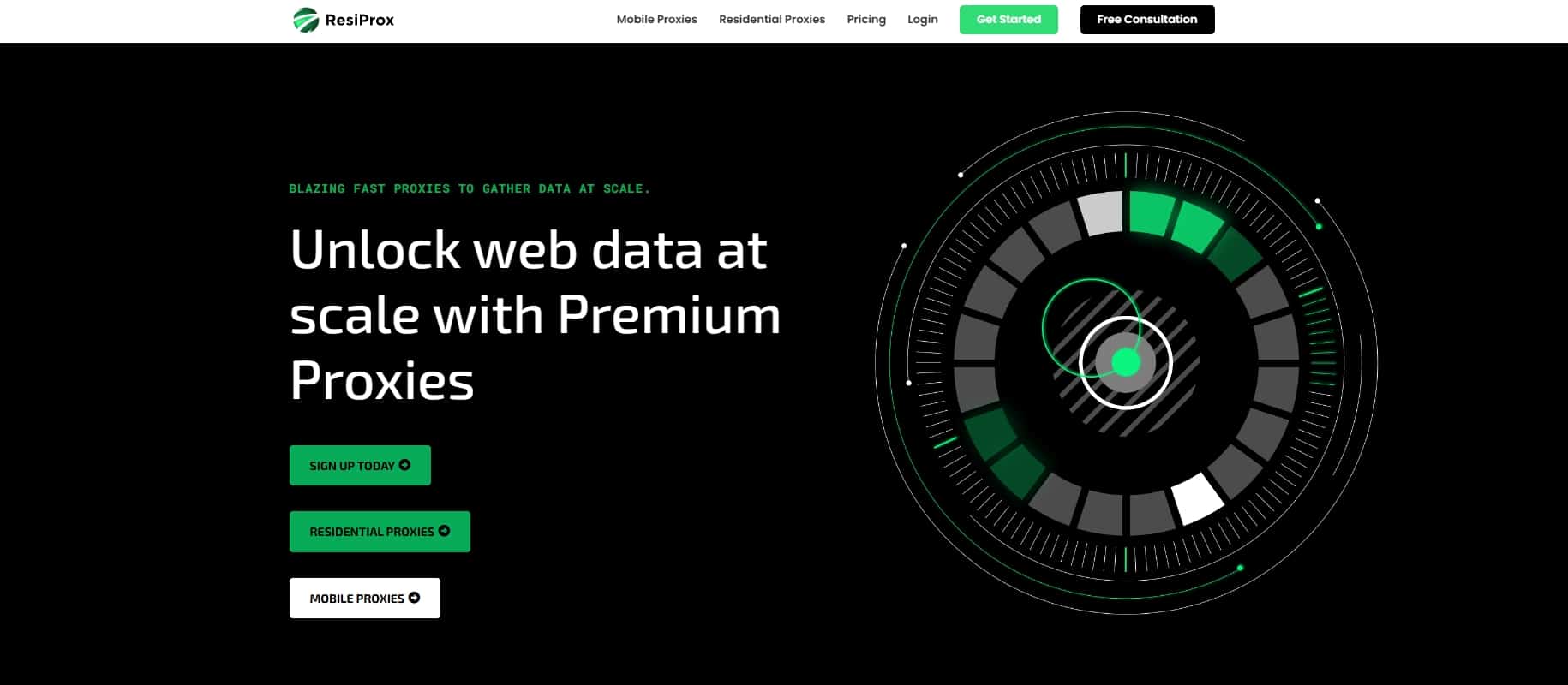Instagram has become a goldmine of valuable data for businesses and researchers alike. With over 1 billion monthly active users sharing insights into their interests, behaviors, and purchasing habits, it‘s no wonder that Instagram scraping has surged in popularity. By collecting publicly available information like usernames, follower counts, posts, and comments, you can gain a competitive edge in market research, lead generation, trend analysis, and more.
However, Instagram is notorious for its strict anti-bot measures that can quickly land you in hot water. To safely and efficiently scrape Instagram data at scale, you need a robust tool designed to handle the platform‘s toughest defenses. In this comprehensive guide, we‘ll explore the best Instagram scrapers for 2024, diving deep into their features, performance, and pricing to help you make an informed decision.
Is Scraping Instagram Legal?
Before we jump into the tools, let‘s address the elephant in the room: the legality of scraping Instagram. While there are no laws specifically forbidding web scraping, Instagram‘s terms of service do prohibit automated data collection. Over the years, the company has filed numerous lawsuits against businesses and individuals engaged in unauthorized scraping.
That said, in a landmark 2022 ruling, the US Ninth Circuit Court of Appeals decided that scraping publicly available data likely does not violate the Computer Fraud and Abuse Act (CFAA). The court also noted that simply prohibiting scraping in a website‘s terms of service is not enough to make it illegal. However, this decision only applies to openly accessible data not protected by copyrights.
So, is it legal to scrape Instagram? The answer is a firm "it depends." If you‘re only collecting public, non-copyrighted data in a reasonable manner, you‘re probably in the clear. But if you‘re scraping aggressively, accessing private information, or ignoring cease and desist letters, you could face serious consequences. When in doubt, it‘s always best to consult with a legal professional experienced in web scraping cases.
How Instagram Spots and Blocks Scrapers
Instagram employs some of the most sophisticated anti-bot technology in the social media world. The platform‘s primary line of defense is tracking IP addresses. Instagram closely monitors traffic patterns, flagging any IP that exceeds a certain number of requests or exhibits suspicious behavior. Common red flags include extremely fast browsing speeds, repetitive actions, and visits to many profiles in a short timeframe.
If Instagram detects bot-like activity from your IP, you may encounter CAPTCHAs, 429 errors, or even outright bans. Using rotating proxies can help mitigate this risk by distributing your requests across multiple IPs. However, not all proxies are created equal. Instagram can easily detect and block low-quality datacenter proxies. For the best results, you‘ll need a pool of ethically-sourced, genuine residential proxies that mimic human users.
Another way Instagram identifies scrapers is through browser fingerprinting. Even if you‘re rotating IPs, inconsistencies in your browser configuration can give you away. These telltale signs include unsupported user agents, missing or generic HTTP headers, disabled JavaScript, and more. To fly under Instagram‘s radar, your scraper must convincingly imitate a real web browser, down to the smallest detail.
Types of Instagram Scrapers: No-Code, Cloud, or Custom
When it comes to Instagram scrapers, you have three main options:
-
No-code scrapers are beginner-friendly tools that allow you to extract Instagram data without writing a single line of code. Simply navigate to your target profiles or hashtags, click on the desired elements, and let the scraper do the rest. While no-code scrapers are incredibly easy to use, they often lack advanced features and can struggle with large-scale projects.
-
Cloud-based scraping APIs provide a powerful, hassle-free way to scrape Instagram at scale. Instead of worrying about rotating proxies, avoiding bans, and mimicking browser headers, you simply send API requests to your cloud provider. They handle all the back-end complexities, delivering structured data in your preferred format. Cloud scrapers are highly scalable and customizable, but they do require some programming knowledge to integrate into your project.
-
Custom scrapers are do-it-yourself solutions built using open-source libraries like Puppeteer, Selenium, or Scrapy. With a custom scraper, you have complete control over every aspect of the scraping process, from crawling and data extraction to proxy management and browser emulation. This flexibility comes at a cost, though. Building and maintaining your own Instagram scraper can be time-consuming, technically challenging, and prone to constant breakage as Instagram updates its defenses.
Top Instagram Scrapers for 2024
Now that you understand the ins and outs of Instagram scraping, let‘s dive into the best tools for the job. We‘ve thoroughly tested and analyzed the top contenders based on speed, success rates, ease of use, and overall value. Here are our top picks for 2024:
1. Smartproxy
Topping our list is Smartproxy‘s innovative Social Media Scraping API. Designed specifically for Instagram and TikTok, this powerful tool allows you to effortlessly extract profiles, posts, comments, hashtags, and more. One standout feature is the built-in HTML and GraphQL parser, which delivers structured JSON data for seamless integration into your projects.
Smartproxy‘s API is a breeze to use, with comprehensive documentation, an interactive playground for testing requests, and code samples in popular languages. It also boasts unlimited concurrent requests and flexible async/sync workflows to suit your project‘s needs. With prices starting at just $2 per 1,000 requests, Smartproxy offers unbeatable value for your Instagram scraping needs.
2. Bright Data
For enterprise-grade Instagram scraping, look no further than Bright Data. This premium provider offers three powerful tools for extracting Instagram data at scale. Their Web Unlocker API handles proxy rotation and browser emulation automatically, consistently delivering success rates over 99.9%. If you need more customization, the Web Scraping IDE allows you to build your own scraper with built-in proxy management, HTML parsing, and flexible export options.
For those who prefer a hands-off approach, Bright Data‘s pre-collected Instagram datasets are a game-changer. Choose from a comprehensive full dataset or customize your own subset with granular filters. While Bright Data‘s services come at a premium, the unparalleled quality and reliability are well worth the investment for businesses that depend on fresh, accurate Instagram data.
3. Zyte
Formerly known as Scrapinghub, Zyte offers a fast, cost-effective Instagram scraper that‘s perfect for small to medium-sized projects. Their Automatic Extraction API is a breeze to set up, with smart proxy rotation, automatic retries, and intelligent location targeting. It‘s also one of the fastest scrapers we‘ve tested, consistently delivering quick response times even on complex Instagram pages.
Zyte‘s transparent, usage-based pricing is another big plus. There are no monthly minimums or confusing subscription tiers. You simply pay for what you use, with rates dynamically adjusted based on the complexity of your target pages. Zyte even offers a handy cost estimator to help you budget for your Instagram scraping needs.
4. Apify
Apify is a fantastic choice for non-technical users who need to scrape Instagram data without any coding. Their platform offers a range of pre-built Instagram scraping templates, or "actors," for extracting profiles, posts, comments, and more. You can run these actors as-is, customize them with your own settings, or even request bespoke templates tailored to your specific needs.
Another highlight of Apify is its seamless integrations with popular cloud storage and web apps. Easily save your scraped Instagram data to Google Drive, send alerts to Slack, or trigger actions in Zapier – all with just a few clicks. While Apify‘s scrapers can be a bit slower than some of the other options on this list, the ease of use and flexibility more than make up for it.
Proxies for Instagram Scraping
As we mentioned earlier, using high-quality proxies is essential for successful Instagram scraping. Without proxies, your scraper will quickly get banned, and you‘ll be left with incomplete or inaccurate data. But with so many proxy providers on the market, it can be tough to know which ones are worth your time and money.
Based on our extensive testing and research, these are the best proxy services for Instagram scraping in 2024:
- Bright Data – Unmatched global coverage and reliability, but comes at a premium price.
- IPRoyal – Affordable residential and mobile proxies with great geo-targeting options.
- Proxy-Seller – Huge proxy pool with flexible plans for projects of all sizes.
- SOAX – Fast, reliable residential proxies with advanced rotation settings.
- Smartproxy – Excellent value for money, with a good balance of price and performance.
- Proxy-Cheap – Budget-friendly proxies that don‘t skimp on quality or customer support.
- HydraProxy – Ethically-sourced residential proxies with a focus on social media scraping.
When choosing a proxy service for your Instagram scraper, be sure to consider factors like pool size, IP quality, location coverage, bandwidth limits, and customer support. It‘s also a good idea to test a few different providers to see which one works best for your specific use case.
Conclusion
Instagram scraping can be a powerful tool for businesses and researchers looking to gain valuable insights from social media data. But with the platform‘s strict anti-bot measures, it‘s essential to choose the right scraper for the job. Whether you opt for a no-code solution like Apify, a cloud-based API like Smartproxy or Zyte, or a custom-built tool using Bright Data proxies, always prioritize reliability, scalability, and compliance with Instagram‘s terms of service.
Remember, while scraping public Instagram data is generally legal, it does come with some risks. Be sure to consult with a legal professional if you have any doubts or concerns about your scraping practices. And above all, respect Instagram‘s users and use the data you collect ethically and responsibly.
With the right tools and mindset, Instagram scraping can open up a world of valuable insights and opportunities for your business or research. Happy scraping!