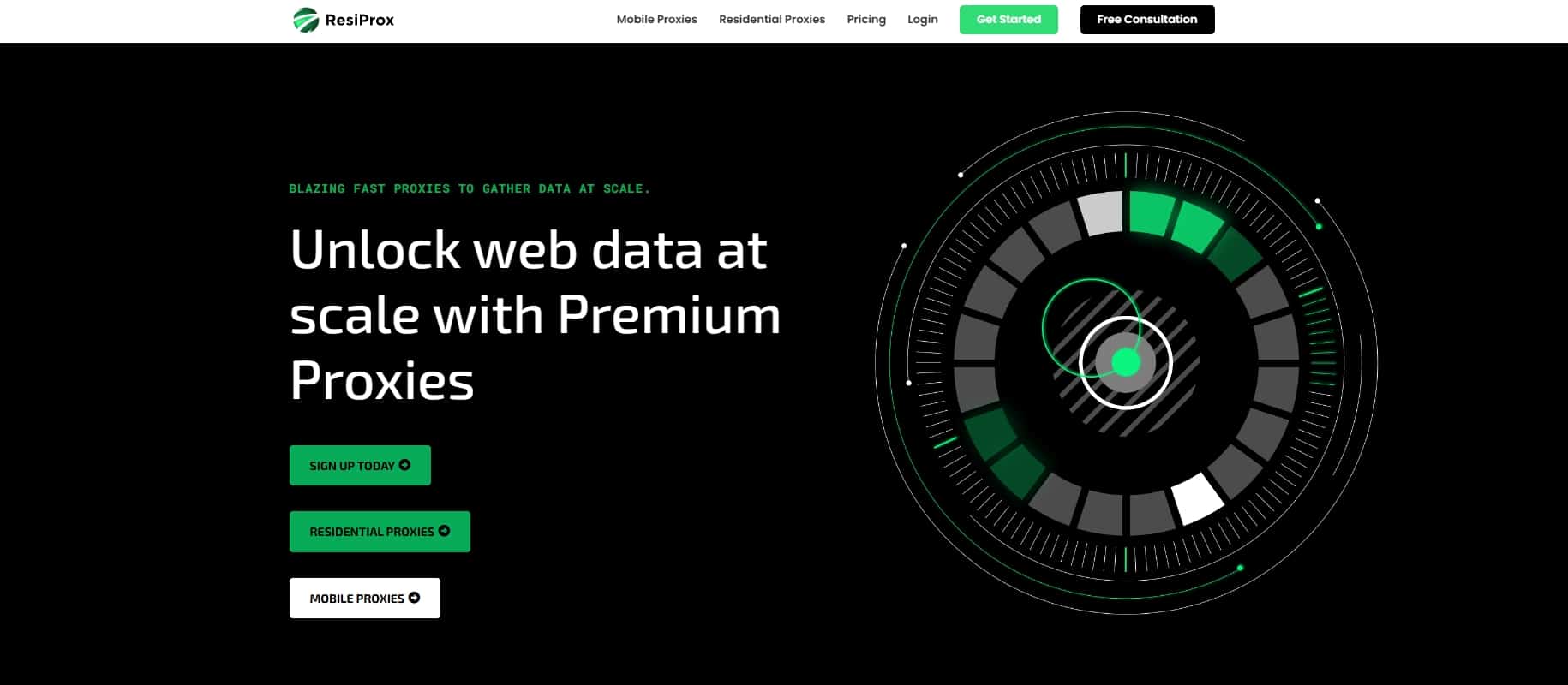Instagram is cracking down harder than ever on accounts violating its terms of service. One common issue users face is the dreaded "open proxy" error message. If you‘ve been hit with this error, don‘t worry – in this expert guide, we‘ll break down exactly what it means and how you can overcome it.
What Is an Open Proxy Error on Instagram?
An open proxy error occurs when Instagram flags the IP address you‘re using as belonging to an open proxy server. Essentially, Instagram has blacklisted that IP for being associated with spam, bots, or other rule violations.
When you encounter an open proxy error, you‘ll see a message like this:
"The IP address you are using has been flagged as an open proxy. If you believe this to be incorrect, please visit https://help.instagram.com/"
As long as your account is associated with a flagged IP, you won‘t be able to access Instagram. Even if you don‘t think you‘ve done anything wrong, an open proxy error means Instagram has blocked your IP address. You‘ll need to take steps to remedy the situation.
Why Does Instagram Flag IP Addresses as Open Proxies?
There are a few main reasons why Instagram may flag an IP as an open proxy:
1. The IP is associated with spam, bots, or inauthentic activity
Instagram has strict rules against using automation to like, comment, follow/unfollow, or post content. If an IP address is linked to multiple accounts showing bot-like activity, it will likely get blacklisted.
2. The IP has a history of abuse or suspicious behavior
Even if you haven‘t violated any rules yourself, you could experience an open proxy error if your IP was previously used for malicious purposes. This often happens with public proxies or low-quality proxy services.
3. Your connection has been compromised
In some cases, a hacker may have gained access to your wifi network and used your IP for suspicious activity on Instagram without your knowledge. If you suspect this has happened, you should secure your network and contact your internet service provider.
How to Fix an Open Proxy Error on Instagram
Now that you understand what causes open proxy errors, let‘s look at some effective solutions:
1. Switch to a new IP address
The simplest fix is to change your IP address, since the one you‘re using has been blocked by Instagram. You can try:
- Resetting your router/modem to get a new IP from your ISP
- Connecting to a VPN to mask your IP with a different one
- Using a proxy server to route your connection through an IP that isn‘t blacklisted
Of these methods, a proxy server is usually the most reliable for overcoming an open proxy error on Instagram. A VPN is great for security and accessing geo-blocked content, but Instagram can often detect VPN usage. And simply resetting your router is a gamble, since your ISP may reassign you another flagged IP.
2. Use a dedicated Instagram proxy
Not all proxy servers are equal when it comes to Instagram. For the best results, we recommend using a proxy that‘s optimized for Instagram usage. Here are some of our top picks:
- Bright Data – Industry-leading proxy service with advanced Instagram proxy solutions
- IPRoyal – Reliable Instagram proxies with a proven track record
- Proxy-Seller – Budget-friendly Instagram proxy packages starting at just $25
- SOAX – Premium mobile proxies that are ideal for Instagram automation
- Smartproxy – High-speed Instagram proxies with worldwide locations
- Proxy-Cheap – Affordable backconnect proxies with strong Instagram compatibility
- Hydraproxy – Ethically-sourced residential proxies for stealthy Instagram connections
These proxy providers offer IP addresses that are cleaned and unblocked, so you can get back on Instagram without triggering any alarms. They also enforce strict usage limits to prevent their IPs from getting blacklisted due to abuse.
Choosing a reputable Instagram proxy, rather than a free or public one, is key to avoiding future open proxy errors. It‘s a small investment, but pays off in protected, uninterrupted access to Instagram.
3. Appeal to Instagram support
If you believe your IP address was flagged by mistake, you can try submitting an appeal to Instagram. There‘s no guarantee this will work, but it‘s worth a shot if you‘re confident you haven‘t violated any rules.
To appeal an open proxy error, visit the link provided in the error message (https://help.instagram.com/). You‘ll need to submit information confirming your identity and explaining why you think the block is a mistake.
Keep in mind that even if your appeal is successful, using a proxy is still the most reliable way to prevent getting flagged again in the future. appeals can take time and are never a sure bet.
Tips for Avoiding Instagram Blocks & Bans
Fixing an open proxy error is one thing – but how can you avoid encountering one in the first place? Here are some of our top tips for staying on Instagram‘s good side:
1. Don‘t use bots or automation tools excessively
Instagram has been steadily cracking down on accounts that rely on bots and scrapers. Automation can be helpful for growing your following in moderation, but it‘s critical not to overdo it.
As a rule of thumb, limit your automated actions to no more than 150 per day, spread out at random intervals. This includes follows/unfollows, likes, comments, DMs, and posts. Newer accounts should be even more conservative with their limits.
2. Avoid account juggling
Account juggling means accessing multiple Instagram accounts from the same IP in a short time span. This looks suspicious to Instagram and can lead to blocks, even if you‘re not violating any other rules.
To juggle accounts safely, use a unique proxy for each one. This ensures each account has its own dedicated IP that isn‘t associated with the others. Tools like Multilogin or Ghostbrowser can also help by providing isolated browser environments for each account.
3. Imitate human behavior
Even if you‘re using a bot conservatively, it‘s still important to make your actions appear natural. Bots tend to perform the same actions (like commenting or DMing) at fixed intervals, which Instagram can easily detect.
To fly under the radar, randomize the timing of your automated actions. Be sure to also mix in plenty of manual activity like browsing your feed, viewing stories, and searching hashtags. The goal is to mimic the kinds of varied actions a real person would take.
4. Rotate your proxies regularly
Using the same proxy indefinitely increases the risk of getting blocked, even if it‘s a dedicated Instagram proxy. For maximum security, it‘s best to cycle through a pool of proxies on a regular basis.
Most Instagram proxy providers offer easy proxy rotation, either through a dashboard or API. By rotating your proxies every week or so, you ensure that even if one IP gets flagged, your other accounts will stay safe.
Wrapping Up
An open proxy error on Instagram can be frustrating, but it doesn‘t have to spell doom for your account. By understanding what triggers these errors and taking steps to fix them, you can get back to posting content and engaging with your followers in no time.
To recap, here are the key steps for overcoming an open proxy error:
- Change your IP address using a VPN or proxy
- Use a high-quality Instagram proxy service
- Appeal the block if you believe it was a mistake
And don‘t forget to protect yourself from future blocks by:
- Avoiding excessive use of bots and automation
- Using a dedicated proxy for each Instagram account
- Imitating natural human behavior
- Rotating your proxies on a regular schedule
The bottom line is that while Instagram‘s anti-spam measures can sometimes feel overzealous, they don‘t have to stop you from growing your presence on the platform. With the right tools and techniques, you can avoid triggering red flags and keep your account thriving long-term.